In this article, I will explain how to check your Agristack Farmer Registry Status easily. Follow the steps given below to check your status online without any problems.
Many farmers have registered under Agristack but still, they don’t know how to check their Farmer ID Status. Agristack Farmer Registry Status Check is a simple process, you don’t even need to visit a CSC center you can check it directly from your mobile.
So, let’s get started and deep dive into the Agristack Farmer Registry Status Check process. As I said earlier It is very simple and takes only a minute. so that’s why read this article carefully and check your Agristack Farmer Registry Status.
| Agristack Registration | Agristack Status |
| Agristack Login | Agristack Farmer ID |
| Agristack Maharashtra | Agristack Gujarat |
Agristack Farmer Registry Status Check 2025
To check your Farmer Registry Agristack status, you will need your Aadhaar card. With your Aadhaar number, you can check your Farmer ID Status easily.
If you don’t have your Aadhaar card, you can also use your Agristack Enrollment ID. However, using your Aadhaar number is better since many farmers may not have their Enrollment ID, which can create confusion.
| Portal Name | Agristack |
| Post Name | Agristack Farmer Registry Status Check |
| Official Website | Visit Now |
| Agristack Status | Check Online |
| Agristack Maharashtra Status | Check Here |
How to Check Agristack Farmer Registry Status?
- Visit the State-Specific Official Website

- Click on “Check Enrollment Status”
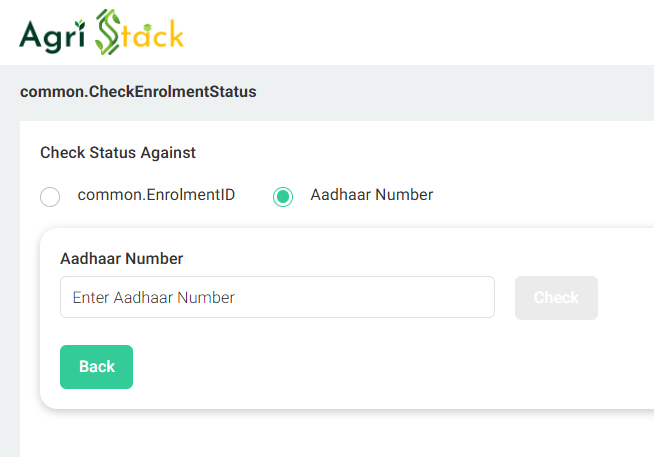
- The Agristack Farmer Registry Status Check Window will open
- Select “Aadhaar Number”
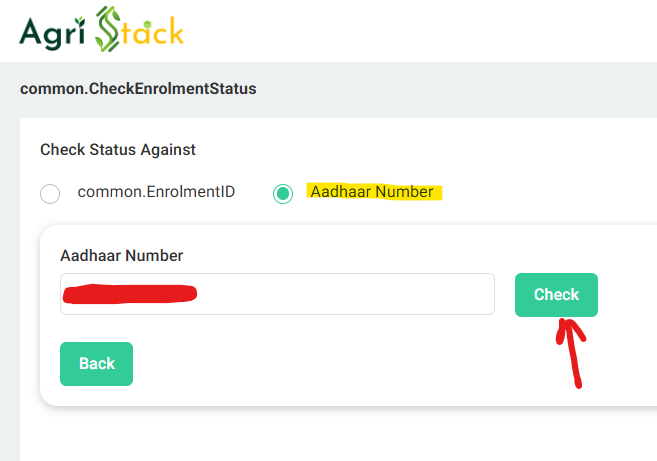
- Enter Your Aadhaar Number in the box
- Click on “Check”
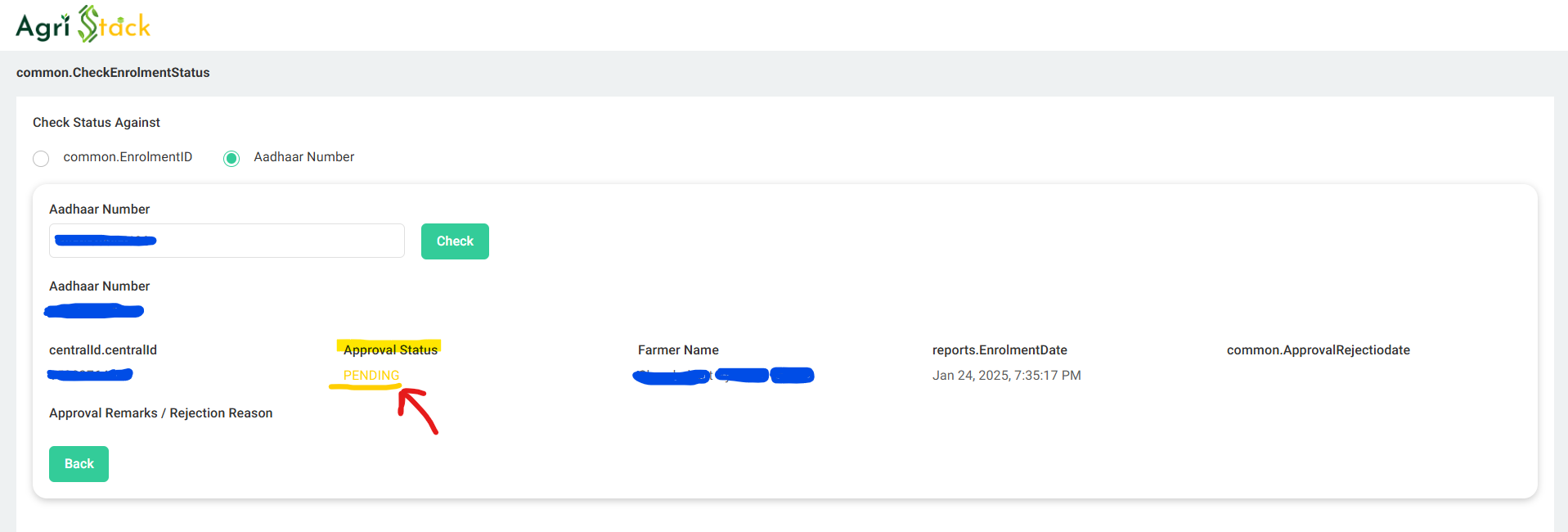
- Your Agristack Farmer Registry Status will be displayed on the screen.
- Here in the “Approval Status”, you can check your Farmer ID Status Online.
Agristack Farmer Registry Status Details
Once you check your Farmer Registry Status, you will see the following details:
| Field | Details Displayed |
|---|---|
| Aadhaar Number | Linked Aadhaar number |
| Farmer ID | Unique farmer identification number |
| Approval Status | Approved, Pending, or Rejected |
| Farmer Name | Registered farmer’s name |
| Enrollment Date | Date of registration |
| Approval/Rejection Date | Date when status was updated |
| Approval Remarks or Rejection Reason | Additional comments on approval/rejection |
If your status is Approved, it will be shown in green color. If it is Pending or Rejected, it will be marked accordingly.
Farmer ID Pending Problem
If your Farmer ID status is pending, don’t worry! It simply means that your Agristack application is under review and will take some time for approval.
The pending status will not last forever. After some time, your Approval Status will update to either Approved or Rejected based on verification.
Agristack Farmer ID Download
Once your Agristack Farmer Registry Status is Approved, you can download your Farmer ID. However, if your status is Pending or Rejected, the download option will not be available.
To download your Agristack Farmer ID:
- Visit the Official Website
- Log in using your Aadhaar or Farmer ID
- Click on “Download Farmer ID”
- Save and Print your Farmer ID for future use
Until your status is approved, you will need to wait for the download option.
FAQs
How do I check my farmer registration?
You need to visit the agristack portal, there you can check your farmer registration.
How to Check Farmer ID Status?
You have to visit the state-specific agristack site and there you can use your Aadhar number to Check Farmer ID Status online.
How to Download Agristack Farmer ID Card?
To download Agristack farmer ID card you need to have a verified farmer registry and it must be approved then you can download the ID by visiting the site directly.
How to Register for Agristack?
You need to visit the official Agristack website, there you have to complete the registration process to learn more about Agristack registration you can visit the agristack.co site.
